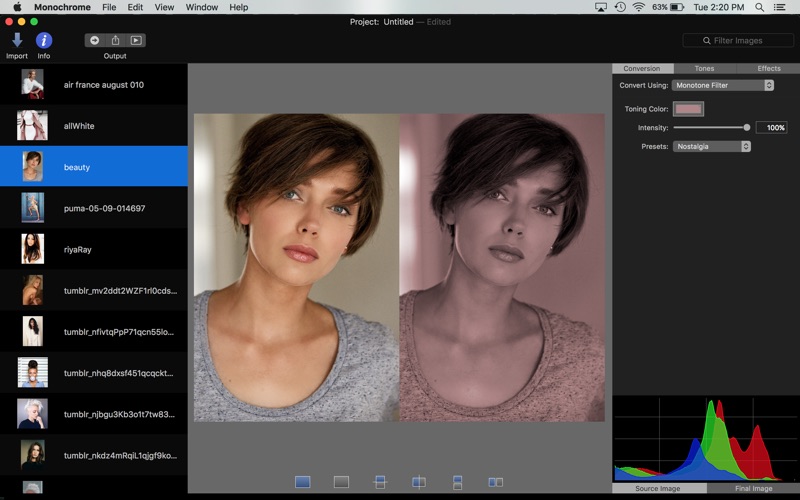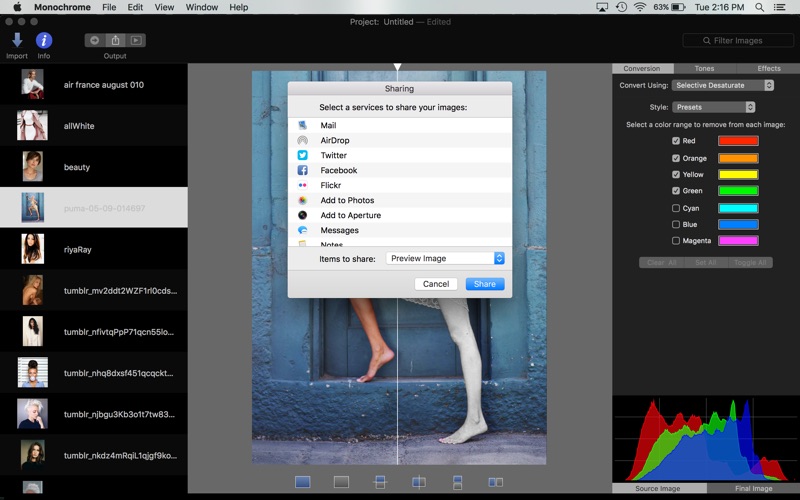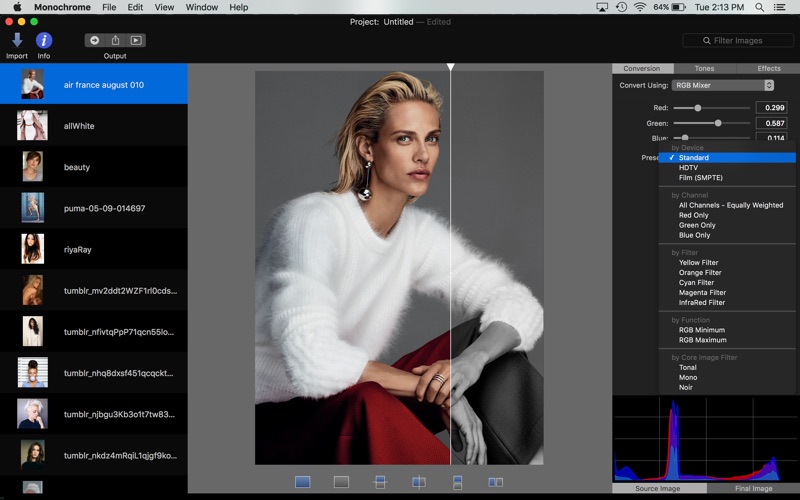
Monochrome
Monochrome converts batches of images to grayscale, giving you control over the conversion and post-processing effects, to create a consistent set of output images that can be shared and printed in a variety of ways. Monochrome is an essential tool for photographers, editors and designers.
See a short overview video: https://youtu.be/wI3m4rkuQW4
Key Features Include:
• B&W Conversion
Convert using a RGB or HSL-based color mixer, selective color desaturation, or color re-mapping.
• Print Options
Print high-resolution source material as a single image, on a contact sheet or as image slices.
• Slide Shows
Create an interactive presentation using your converted and filtered images.
• Image Preview
Inspect and compare the original and final images using any of the six available preview modes.
• Image Effects
More than 40 built-in image effects are available to apply to items in the Monochrome Tray.
• Background Exports
Output images are created in the background, enabling you to continue working without waiting.
• Sharing
Dragndrop your images onto other applications or share with Facebook or other popular internet services.